How to take a screenshot on a Windows computer
- Click on the window you want to take a screenshot of.
- Hold down the Alt key on your keyboard and press the Print Screen key. This is usually located near to the Page Up and Page Down keys. It is sometimes labelled Prt Scr.
- Open some image editing software. Paint is available in the Start menu under All Programs and then Accessories.
- Choose the Paste option from the Edit menu or hold Ctrl on your keyboard and press the V key.
- Choose the Save option from the File menu and remember to choose JPEG or PNG as the file type.
How to take a screenshot on Mac
- Hold down the Command, Shift, and 4 keys on your keyboard and press the space bar.
- You should now have a camera for a cursor.
- Highlight the window you want to take a screensot of and click on it.
- A new image file should appear on your desktop.
How to take a screenshot on Linux
- In most distributions you simply press the Print Screen key on your keyboard and a dialog box appears asking you to save the screenshot. Other distributions save the screenshot straight into your home directory or onto your desktop.